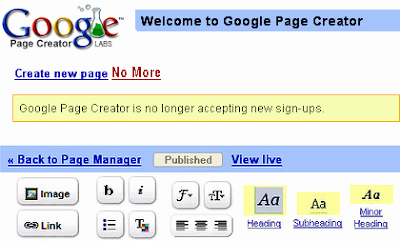
Early today, many bloggers using blogspot.com were informed that Google Page Creator is migrating to Google Sites and will no longer be accessible for users. So why does this matter for Blogger users? Well, for the vast majority of these bloggers who've never used Google Page Creator to host some of their blog's content, it won't matter at all.
However, for those of who have relied on Google Page Creator to store images, template code (HTML/Javascript/CSS snippets), or other files, they will have to find a new place to host them. Third party templates and widgets may also contain files pointing to Google Page Creator.
The good news though is that Blogger has built a tool which will make updating references very easy.
Bloggers are advised to first head over to the Template Updater tool making sure that they are signed into the correct Google Account. Heading to the tool will automatically begin the scanning process, which looks through the blogs for references to Google Page Creator within either a blog's template or HTML widgets. After the short scan, a status message for each of the blogs will be posted.
For most, the message will look like this:
 This message simply means there were no references to update and bloggers may continue blogging away. However, for those of who have references to Google Page Creator, the scanner will display a message which looks like this:
This message simply means there were no references to update and bloggers may continue blogging away. However, for those of who have references to Google Page Creator, the scanner will display a message which looks like this:
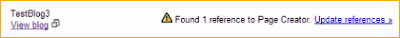 This is not a reason to go in panic mode. Just begin the simple update process by clicking the Update references link and the blog will be automatically updated. Just don't forget to backup the template just in case something untoward happens during the process.
This is not a reason to go in panic mode. Just begin the simple update process by clicking the Update references link and the blog will be automatically updated. Just don't forget to backup the template just in case something untoward happens during the process.
However, for those of who have relied on Google Page Creator to store images, template code (HTML/Javascript/CSS snippets), or other files, they will have to find a new place to host them. Third party templates and widgets may also contain files pointing to Google Page Creator.
The good news though is that Blogger has built a tool which will make updating references very easy.
Bloggers are advised to first head over to the Template Updater tool making sure that they are signed into the correct Google Account. Heading to the tool will automatically begin the scanning process, which looks through the blogs for references to Google Page Creator within either a blog's template or HTML widgets. After the short scan, a status message for each of the blogs will be posted.
For most, the message will look like this:
 This message simply means there were no references to update and bloggers may continue blogging away. However, for those of who have references to Google Page Creator, the scanner will display a message which looks like this:
This message simply means there were no references to update and bloggers may continue blogging away. However, for those of who have references to Google Page Creator, the scanner will display a message which looks like this: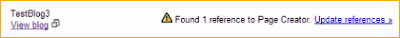 This is not a reason to go in panic mode. Just begin the simple update process by clicking the Update references link and the blog will be automatically updated. Just don't forget to backup the template just in case something untoward happens during the process.
This is not a reason to go in panic mode. Just begin the simple update process by clicking the Update references link and the blog will be automatically updated. Just don't forget to backup the template just in case something untoward happens during the process.
I use Blogger and had no idea Google Page Creator even existed, Kirhat, but I've only been blogging about six months! Guess I better check it out since I do have some third party widgets. Thanks for the info!
ReplyDelete